
Basic Business, Fashion and Marketing Research Advice: Before you begin to do any research here are a few insights of where to look and why! To begin we suggest you try traditional resources such as your local library, including both your city, county or campus libraries. . There are non-traditional resources such as the Internet. However before you begin it may be to your advantage Why not begin by reviewing this list below: You can access most of these directly online, try typing the name such as: http://chicagotribune.com or go to a search engine and type the company name. For beginners not comfortable with doing a "Boolean Search".as a suggestion try typing http://www.ask.com , then in the field query box try one of the titles such as, Hoovers
Misc. Info found in most any library for more hands-on-research..( Note* info sources may vary library to library however your Sirs Researcher ----General reference database with thousands of full text articles..especially of interest Business, Historic and Economics Sirs Renaissance ----Specializes in Film, Visual Arts, Architecture, Culture, Video, Religion, Literature, Philosophy-TV Electronic Library ----Magazines, Newspapers, Maps, Images, Books, Radio-TV transcripts (Graphisc not just text) Gales ----Hard to find personal data, bios and more..terrific! GroveArt ---Simply the best for research on Art! This is just a sampling of what you can find, and don't forget to ask if any of these great resources are available online. |
||||||||||||||||||||||||||||||||||||||||||||||||||||||||||||||
How-to Research
article with Venn Diagrams
"Re-Sourcing the Net" Locating the right fabric, findings and more.
Focus: The business side of fashion; Sourcing and researching methods using the Internet as well as other traditional resources.
Based on condensed excerpts from chapter 9 Fashion Design on Co mputers by: M. Kathleen Colussy for Prentice Hall.
In this article you will provided with a snapshot of using the Internet as an invaluable tool for research. By virtue of reading this article you have already demonstrated your sourcing savvy. But the real question is " how did you discover this URL?" More often than not a vast majority of those reading this article more than
likely " found " this site through some very traditional methods of sourcing: referral, word-of-mouth (including
links from another site), trade show or through printed material.
In chapter 9 of my book I walk the reader through the basics of sourcing including where to begin your search for
what I call pre-soucing information such as locating everything from consumer demographics, or psychographics, to color and trend forecasting.
For starters let's begin by defining what sourcing is. S ourcing is locating the right materials, information,
manufacturing facilities or equipment from the right source at the right time and at the right price! ( And hopefully with the least
amount of angst!)
All facets of the fashion industry including, garment or textile design, production, and sales and marketing do sourcing. It dose
not matter if you are operating as an independent for your own label, designing in-house or freelancing for a leading designer,
everyone including the major manufacturer or a product-developer for a leading retailer----everyone sources! The question is
where is the best place to start and how do I best use the Internet to facilitate this task?
Sourcing and the computer:
While everyone wants the Internet to be a panacea for all his or her sourcing needs, knowing how to mine the net can be
somewhat overwhelming and confusing.
Before we log on and start to surf the net we should review some of the more traditional starting used for research.
I will begin by making the assumption you are new at this game of research and sourcing. Several of the most traditional
places to start for that illusive pre-sourcing data are:
• The local library
• Tradeshows
• Conventions
• Company archives
• Referral
Possibly one of the most under-rated and over-looked methods for where the best place to begin is asking someone within the industry itself. It never ceases to amaze me why our human nature prevents us for asking for help. I can say from personal experience my biggest regret in my early years of freelancing was that I confused stubbornness for persistence and humiliation for humility.
Pre-sourcing frequently involves facts or information that quantify, verify and validate decision to be made. While traditional sourcing might involve locating valuable tangible items such as fabric, finding, machinery, technology and facilities
So the why beat your head against the wall, I guess you could say we truly have not because we ask not right? Most of the time we have a better than 50-50 chance if we ask we will get the information we are looking for. This is true even at your local library or someone speaking with another industry expert.
Ok, you're next questions should be "what piece of information am I looking for and where might it be found?" The list below is some of the most sought after pre-source information you might need and where to find it.
What: Where:
Economic Overview Standard and Spoor's Trends and Projection
Consumer spending Consumer Buying Guide
Statistics, Tax, Tariff & Trade Info US Government Resources, Daily & Trade Newspapers, consulting services. ITC (International Trade Commission)
International Trade Association, BEM/Big Emerging Markets
Trend Information Tradeshows, Trade Publications, Consulting services and leading trade councils and associations and reports.
Buying Offices Sheldon's
Company Directories &
Product Lines Ward's
Index Guide to top 500
Companies Hoover's
List of small and large
Manufacturers Thomas Registry
Time and space do not permit me to wade through the plethora of printed material so I have condensed much of this information in chapter nine of my book. Suffice it to say the good news is that much of this information is now available at your fingertips and your mouse.
However, where to begin on the web can be as overwhelming as the library is too most. Locating that elusive piece of information that will quantify what your instincts tell you can be very frustrating.
Unfortunately today most people who claim to use the Internet are really only scratching the surface of it's power. My observation of fashion design students using email and entering a chat room does not constitute one as an Internet expert make!
Internet Primmer:
The Internet is about sharing information and it is reassuring to discover that there is several screen layout commonalities that will enable you to suffientctly mine the net for information. Regardless of wither you are visiting a corporate home page or using a search engine they all include the basic navigational tools such as titles, menus, status and scroll bars. Today most sites include universal icons, hypertext and hyperlinks and multimedia functions.
After you are familiar with net commonalities and you are ready to begin doing some traditional research of the quickest place to start is using a search engine.
Research and Sourcing are huge databases of information that can be compiled and sorted in a variety of different ways. There are several top Research and Sourcing that lend themselves to the fashion industry. But the secret isn't always which search engine you use as much as how you ask your questions or query.
Research and Sourcing can be divided into several categories:
• Premier providers such as AltaVista, MSN etc,
• Full Web Search such as Excite and Northern Light and Goggle
• Directories and Guides such as Yahoo , and About*
• Newsgroups such as DejaNews
• People and Business such as Bigfoot, Infospace and World Pages .
• Specialty such as Encarta, MapQuest and Dictionary
• Internal Search within sites including the one you are using now (WGSN )
• They can further be categorized as a Meta Search Engine = conducts multiple simultaneous search from many (meta) databases at once or as
• Spiders or Bots because the search is conducted by a robot for keywords and phrases or
• Human Research and Sourcing because of the human input, ranking or organization factor of the database. Such as About* (also under the guide category) and Ask
To use any of these will require you be familiar with their particular organizational structure for searching. Typically you will find that most databases utilize either Boolean Logic or Search Engine Math to locate a query.
Boolean Logic incorporates a logical inclusion or exclusion of words between words as well as the use of logical search operators . By utilizing words such as AND, OR, NOT, AND ALL, OR ANY and NOT EXCLUDING, NEAR as well as the use of * Wild Cards to broaden or narrow your search on a given topic.
While Search Engine Math substitutes the uses words (or operators) with symbols such as: Plus sign (+) , minus sign (-) and the use of "quotation marks" to conduct a similar search.
Let's take a look at several Venn diagrams to show you practically what this means:

Search Engine Savvy----Trial & Error Harvesting significance
In the examples above the Letters A and B and C represent your topic or query.
The logical operators AND, NOT and OR represent what portion of each topic will be shown in the results of your query.
For example let's say you need to do some costume research on the Italian Renaissance for a bridal collection. Simply imputing the words Italian Renaissance into any search engine will yield a significantly large number of responses that are available. However the letter" A" could mean everything with the word Italian while "B" represents everything with the word Renaissance.
Needless to say the more specific you narrow your topic the more specific of a response you will obtain regardless of how much you use the Boolean operators. This simply means trial and error and practice. There are a few valid shortcuts or tricks to surfing savvy. Beginning with the basics,
regardless of which method you choose remember the search engine may require that your inquiry be case sensitive, specifically ---capitalize pronouns and always use correct spelling.
For example perhaps you wanted to conduct research on the history of Chanel, but you added an extra letter by mistake---- channel - well you get the idea . You can only imagine what would have happened if we had chosen to research the Gothic period of history the kinds of results we would have harvested.
You will learn very fast GIGO ---garbage in-garbage out when it comes to research. One secret to savvy research is finding the search engine that works best for you.
Whenever I am asked which Research and Sourcing I recommend--- I have several each with it's own unique user-friendly features. Naturally you will wan to try posing the same question several different ways and try asking it in several different Research and Sourcing. So depending on the kind of search I am conducting I have several sites I almost always suggest: to beginners.The more practical jargon you know about your subject matter the narrower your results will be.
AltaVista or any other search engine that permits the user to search in his or her own native language. Let me explain if I say to a native English-speaking designer and I use the words dress or perhaps the word evening gown in a sentence. They will immediately differentiate between the two words used for dress. They would know that evening gown did not mean sleepwear.
However, perhaps my listener is ESOL (English as second language) and I say the same thing.what they may hear is traje or perhaps, vestido de noche or de ga la or bata . Each takes on an entirely different meaning. That is why I suggest to anyone who is ESOL; they conduct their search first in their native language then in English to ensure they are obtaining the same results each time.
Next I really love ASK , for the novice this search engine will permit them to speak in what is known as natural language to conduct their inquiry. One tip when searching is always using a very specific piece of jargon in the field box to help narrow your search. For example Blotch printing or better yet use the name of one correct answer to your query such as a known vendor then see if they have any other related links on their site.
Any practical technical insight query should include ABOUT , a very useful and user-friendly site for everything from trends, trivia to tutorials.
Finally I recommend that everyone have an alternate storage site for their favorite bookmarks (URLS) such as BLINK, this allows you to access, store and share your sites from any computer.
So lets review the basics again:
• Narrow your topic using industry jargon where applicable
• Ask for recommendation from peers or industry experts where to try first
• Go to the Search Engine you are most comfortable with and search in the language you are most comfortable speaking
• Discern the preferred method of searching of the site (Search Engine Math, Boolean Logic)
• Look for advanced refining options and how to use them
• Ask your question look in the top 10 responses and confirm these by asking the same question in multiple variations on several sites to compare responses.----Rarely take the results of just one query. There is an old saying that out of the mouth of two or more witnesses a matter is established---really holds true here. Again I remind you of the example of research on Gothic History----if you are unfamiliar with the topic some very unusual results not the least bit related to your topic can even make a street-wise sailor blush. Most sites follow under the .com variety therefore just because the site has a full-multi-media presentation and glitz ---again discerning if your information is valid-is this site the Walk Street Journal or the National Enquirer?
• The web doses not replace other traditional research methods including tradeshows. Nor does a photo of a fabric or garment replace the hand of the fabric.
"People often underestimate the importance of the Internet as an advertising avenue to enhance their existing sales infrastructure. Getting a corporate web site up and running is one matter. Making sure your industry market finds you is another. Techexchange.com has been a valuable and productive resource in our sales and lead generation efforts. Additionally, this site provides a valuable reference point for research into new and existing technology concerning the Apparel and Textile Industries.-Benjamin Siegel ,Technology Manager, New Generation Computing
"The average visitor to the web will not be able to find us easily ... the main Research and Sourcing are too vast and time consuming. techexchange.com, along with its advertising and industry presence has given us exceptional coverage and exposure for our products. Keep up the good work!"
- John Stern, President, Methods Workshop
"Our corporate website stat reports are showing us month after month that a high percentage of our traffic is being referred from our database listing and website link on techexchange.com . Unlike the commercial Research and Sourcing, which strictly offer keyword search results that are often erroneous and too numerous to be effective, Techexchange.com offers the ability to deliver targeted and qualitifed prospects to our site.
In addition to the search features, the website offers a wealth of information that is designed to assist in educating the industry on our constantly changing technology. It is information such as this which helps to make our job of marketing technology just a little bit easier."
- Rick Ludolph, Vice President Marketing, Lectra Systems
" Techexchange.com is the only Web site to provide such a comprehensive, one-stop source for up-to-the-minute information on CAD technology for the apparel and textile industries. Most importantly, it offers an interactive forum for sharing of ideas and information. Being a participating vendor on the site, we have also seen a steady stream of qualified contacts hot link over to our own Web site."
- Eric Rosenberg, Marketing Manager, Monarch Design Systems
"I just wanted to say "Thanks" for the great response we've received from our listing on TechExchange. Over the last year, TechExchange has been one of our best sources for web-link referrals.
As a new-to-market product, we explored many avenues of "getting the word out" about JDT21. We chose TechExchange for added exposure on the Web and the results have been fantastic!
We know several customers learned of us through our listing with TechExchange or through your Industry News section - I'm especially pleased with this section. When I send you a new press release, it is posted so quickly! The information is always current and I know it's a great place for our customers to keep up with new trends in the industry."
- Maura Maness, JDT21 Marketing Manager, South Carolina Research Authority (SCRA)
"The site is well designed and you are out to serve a real need."
-Joe Cunning,The National Textile Center
"We have had a listing with techexchange.com since it began. We are pleased with both the qualified leads we receive, as well as the direction in which the website has developed. The combination of search engine and industry news provides for a very unique and focused publication, without which it would be very difficult for us to be found on the world wide web."
-Dennis Harrington, Director of Strategic Marketing, Computer Design, Inc.
" I got lots of useful info from your website. We are planning to upgrade our business systems and I think visiting your site was really worth my time!! Thanks!"
-Mr.Woratep Trikissayasopon, Bangkok, Thailand
"An excellent way for suppliers to boost their profile and visibility as well as an outstanding resource for manufacturers."
-Michele Alsheimer, Consultant
"The focus of techexchange.com on industry specific technologies is unprecedented, exclusive, impartial, continuous and valuable."
-Mike Todaro, Am. Apparel Contractors Ass'n.
"This site is a dream come true... the entire technological product development cycle is included..."
-Elaine Polvinen, Asst. Professor, Buffalo State College
"I posted a reply on the TechTalk Forum , and within thirty minutes found myself speaking to what is now a prospective customer. This website creates an entirely new paradigm for marketing and communication."
-Tracy Rosen, Image Info
event search directory tools
bus mktg techno
http://www.expoworld.net/list.asp?class=78200
book links
data base add to link list
Portfolio Go Digital
By: M. Kathleen Colussy
The Art Institute of Ft. Lauderdale
Excerpts from her book Fashion Design on Computers
Chapter 5 (File Formats) and Chapter 14 (Creating a portfolio CD)
Not too long ago the traditional designers portfolio comprised of a series of carefully selected examples of storyboards, work sketches and the like. It showcased student's artistic talents; skills and inspiration carefully mounted and neatly bound in brief case or portfolio case. From here students armed with a portfolio, resume and business cards would head off to internships and interviews hoping to land the job of their dreams.
Into today's faced paced high tech world the rules are changing , now young fashion designers are preparing to meet the challenge by learning to create digital portfolios.
But just how does one begin to transform a traditional portfolio into digital one???
First let me begin by explaining first the why should you consider making your portfolio digital. I have found you cannot assume that where a student studies fashion is necessarily will be the city where they get hired to create fashion. The fact is my students come from over 63 countries around the world! Naturally this led me to explore other options for preparing portfolio presentations that would transcend the traditional geographical challenges associated with my student job search.
It soon became obvious to me that anyone could easily convert a traditional portfolio into a digital portfolio. All it took to start was a little computer savvy, the use of a scanner and a variety of off-the-shelf software from such companies as Adobe or Corel and a student could be off and running in no time.
My advise to anyone who wishes to convert their portfolio into a digital port should begin by starting at their computer comfort or skill-level, do not attempt to jump into a full-scale multi-media presentation when all you know how to do is type in a word processor!
Begin as you would any portfolio ----start by assembling the pieces you wish to include based. Select pieces that will showcase your skill and your strengthens and always gear the presentation to the company your wish to work for.
This means going to the library or getting online.do your homework---research the company---know the company inside and out, know their product line, know their consumer. How can you say you want to work for someone you know nothing about? Besides all the razzle-dazzle of digital portfolio will not substitute having strong design skills and common sense consumer marketing know-how. Remember if it the design you create don't sell nobody wins!
Next there are several other considerations for your digital portfolio, including who will be ultimately viewing the portfolio and how they will be viewing it. Begin to ask some simple questions such as: will see my digital portfolio... the Marketing Department , the Design Department or Management such as someone from Human Resources ?
Next find out what is the best way for them to open your files. Believe it or not sometimes-different departments use different computer platforms and programs within the same company! It is not uncommon for the business side of a company to work on a PC or Windows environment, while the graphic side of a company maybe using a MAC.
Translation ---what this means to you is that you will need to create and save your files in universal file formats so they can easily be opened and read on any computer platform and program by any department!
Several of the best ways prepare and save your work digitally is to begin by saving digitally created drawings ( also known as vector artwork ) in an .EPS file format. Then save any painting or image editing ( also known as raster ) as a .JPEG or as a. TIFF.
When it comes to packaging and presentation formats, students have several to choose from. Some of the more popular software used today may include multimedia capabilities such as: Microsoft Ò Power Point, Macromedia's Ò Flash as well as Director.
It is recommended that a student select the software program they are most comfortable using. You do not always have to use the most complex software to accomplish the task. For example Microsoft Ò PowerPoint has numerous multimedia capabilities all in template format that will more than suffice!
Remember to always include in your portfolio examples of scanned original artwork, original artwork that has been digitally enhanced and examples of digitally created artwork.
You next must decide how you will presentation or what will be the best layout style for your work. Do you want it to look like a traditional portfolio, as a catalog or as a web site simulation? From there you should consider having the files burned onto a CD for distribution to be given away at portfolio or to be sent out for mailing.
Finally, while digital portfolios may never take the place of the traditional portfolio, Kathleen says this format really gives her students a competitive edge in the market place.
Images below showcase the diversity of student design inspiration, and interpretation.
What you will see is one example of a student work done as a CD /catalog, another done as a web page simulation and another as a traditional portfolio that has been scanned.
Student Names and country of origin:
Efi Viridaki (Sweden)
Kerry Arthurs (Jamicia)
Ourania Halivelakis (Greece)
Anca Miculit ( Romania )
The Software Fundamentals of Fashion Design
Getting It Right The First Time!
By: M. Kathleen Colussy
Excerpts from chapter 5 of Fashion Design on Computers
As both an educator and industry professional, I cannot tell you how many times I have observed designers starting out in either graphic or fashion design who fail to lay a proper foundation. This foundation requires a solid understanding of the basic software programs used by the industry. The key to successful results lies in differentiating between vector and raster based software- two unique software formats each of which provides for unique advantages and disadvantages.
When it comes to software for the fashion industry there are several choices in off-the-shelf software, or software that is readily available to anyone, such as Adobe PhotoShop®, Adobe Illustrator® or CorelDraw®. Proprietary software, software that is specifically designed for use within a given industry, is often a hybrid which allows the user to use a traditional off-the shelf software in conjunction with an industry software frequently sold as a plug-in. This kind of software has been adapted to work with the off-the-shelf software and includes features useful to the industry.
Regardless of which software application is used to develop apparel and textile designs, there still remains the most fundamental choice of will you be using a vector-based program or a raster-based program to accomplish the task? These two types of drawing formats are the crux of most design operations and are the foundations I was referring to earlier.
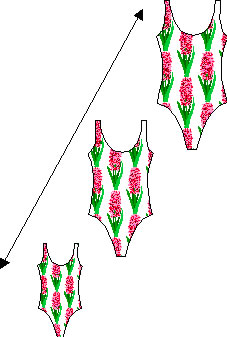 (A)
(A)
Vector-Based Programs
Features of Vector-based software applications |
|
What is a vector-drawing program? |
Drawing or Illustration Programs |
What does a vector-drawing program do? |
Creates vector images based on mathematically defined curves lines. |
Disadvantages? |
Not well suited for editing or creating realistic images. |
Advantages? |
No Jaggies or stair-step appearance, just smooth looking graphics |
Usage parameters |
Flat renderings of garments, some motifs or logos |
Vendors |
Corel Corp (CorelDraw), Adobe Corp. (Illustrator), and Macromedia (Freehand) Micrographix (Designer) |
How to save a vector files |
Native Formats such as .ai for Adobe Illustrator or .cdr in CorelDRAW, or universal file formats such as EPS, PICT, and WMF |
Vector drawings, also known as object-oriented drawings, are images defined by curves and lines or mathematical formulas. Basically, this means is a vector program stores each image as a series of instructions on just how to draw the image. These graphical representation of objects usually consist of line drawings or other primitives such as lines, rectangles, ellipses, arc, spline and curves. In many cases type set are generally simpler and can be highly compressed (made smaller).
The most important feature of vector-based images is the resolution or clarity of the drawing. Vector images are resolution independent and always render at the highest resolution an output devise can produce. That means the higher the resolution of the monitor or printer the sharper the object-oriented image will appear.
What this means to the fashion designer is that these drawings are easy to select, color, move, re-size (without degradation of image), re-
order, over-lap with other images, access individual objects, and re-format (i.e. change color or fill).
Vector graphics are also much smaller files than a raster/bitmap files. Vector files can be re-sized without degrading the file in anyway. This is not true of raster images.
Vector images are best used when working with small type and bold smooth crisp graphics requiring curves and lines. They are considered the most flexible and use relatively little memory for storage. The downside is that vector based images are not as realistic as raster-based images which can hold a lot more data . Furthermore, they are known for having a flat versus dimensional appearance when compared to a raster-based image.
Raster-Based Programs
Raster images create realistic or real world images. These types of drawing programs allow the designer to refine details, make dramatic changes with special effects options, and are noted for providing a greater degree of subtly than vector based graphics.
Features of Raster-based software applications |
|
What is a raster-based program? |
Image Editing Program (Also known as paint programs) |
What does a raster-based program do? |
Raster or Bit Map or REALISTIC Images based on pixels. |
Disadvantages |
Cant create crisp, bold, smooth graphics |
Usage parameters |
Primarily used working with photographs and other realistic image, i.e.: clip art. |
Vendors |
EX: Corel Corp (CorelPHOTO PAINT and Painter), Adobe Corp. (PhotoShop) |
How to save raster files |
Native Formats such as .psd for Adobe PhotoShop, or universal formats such as TIFF, BMP, PCX, BMP, JPEG and GIF |
Raster/bitmap: = best for realistic images such as photographs. These images can be transformed by using image editing filters to create a wide range of special effects and natural looks. These programs work with pixels or bitmapped images that can be enhanced with vector style painting options.
Lets take a moment and give you an overview of what a bitmap is and what it does. Bitmap is a collection of picture elements or dots, also known as pixels. Bitmapped images are resolution-dependent. Basically this means you must specify a resolution. If you create the image and then change the resolution youde-grade the image. Scaling up can be a real disaster, scaling the image smaller sometimes yields better results. In fact the raster image is a referred to as a Bitmap image because it contains information that is directly mapped to the display grid of x (horizontal) and y (vertical) coordinates.
Bitmapped images are resolution-dependent, best used with continuous tone images like photographs and can be modified with great detail because you can manipulate each pixel. If you are scanning a hand drawn image that you plan to modify, you will want to save it as a raster image. Bitmapped images are difficult to modify and to re-size as well as difficult to freely access objects individually.
Advantages and disadvantages of raster images include:
- Enlarging - Suffers from alialising or blurred appearance when enlarged
- Pixels or squares make a jaggie stair-step appearance.
- Reduction of image can result in interpolation or indiscriminate discarding of pixels.
- Can modify individual pixels or large groups of pixels.
- Require huge amounts of memory. Usually larger than a vector file, this means they should be compressed to store.
- Data compression can shrink the size of the pixel data.
- Slows down the reading, rendering and printing
Adobe PhotoShop® is one of the most widely used image editing programs. Another leading painting program you can use to edit and enhance photos is Corel Painter. Fashion Designers love Painter because it simulates natural mediums such as charcoals, chalks oils and acrylics to enhance their photographic images.
Now that you have a better understanding of what each of these programs are and what they do, the next step is have a better understanding of how you should share and save your files.
Common File Formats
Each image created will need to be saved in a specific file format that is native to the application. Naming and saving in image along with the file format extension will make it easy for other users of the images to identify the type of drawing it is and what applications may be used to open it. Typically this extension is added to a file automatically in it's own default known as a native format. As in the case of using Adobe Illustrator, the file will be saved automatically with an ".ai" extension unless you assign the file another extension.
The challenge arises when the native file is not always readable in another application. This means after you name a file, you have to give the file a special identifying code after its name that will enable you to open the file, no matter what program or platform you use.
Below is a list of common universal file formats used in saving vector and raster-based images, most of which are inter-application and cross-platform compatible. This is by no means an inclusive list, but merely a description of some of th e most common used by most fashion designers.
Common File Formats Used by Apparel and Textile Designers |
TIFF: Tagged Image Format
|
EPS: Encapsulated PostScript
|
BMP: A PC file format for Bitmapped Images
|
JPEG: Joint Photographic Experts Group
|
The above information can be found in greater detail in my current book Fashion Design on Computers from Prentice Hall.
This article was posted on www.Techexchange.com